I suggest you to update your Opera browser to the latest version. It's easy. While Opera has a newer version than you have installed, so when it opened the Opera browser will display a suggestion. You just click on the option to upgrade. You will be guided to the download page the latest version of Opera.
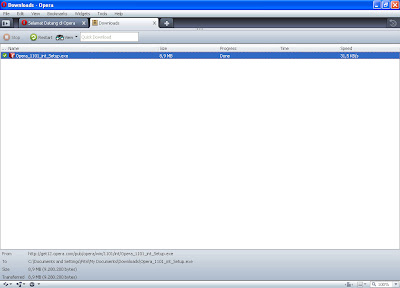
Wait until the download is complete ...
Double click the file which had been downloaded. Furthermore, the installer dialog box will appear.
Double click the file which had been downloaded. Furthermore, the installer dialog box will appear.
Click Accept and Upgrade.
Next you are asked to close your Opera browser which is opened. You may directly click Close All Application or close it manually if you are worried about losing data.
Wait until the installation is complete ...




