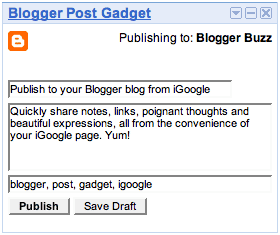1. Sign up for a blogspot blog and choose an orginal name for the page that corresponds to what you are writing about.
2. Decide if you want to use your blog as a journal and talk about your day or as a niche blog/website where you discuss one theme or subject (niche blogs generally pay more money; especially if you write about a popular subject).
3. Write about five different substantive posts, add pictures and links if you want to. You want to make the blog look attractive so that it will draw people in. Blogspot has a lot of different templates to choose from, so play around with them until you find something you like.
4. Add Google Adsense to your account, blogspot makes it very easy for you to sign up and you can limit the amount of ads on your page, if you don't want it to look overwhelming. You can also sign up to be an Amazon.com affiliate and whenever people click on the link from your page and buy something you get some money.
5. Start promoting your blog, submit it to search engine submission pages, add it to your facebook, myspace and twitter pages. Join forums and have your page in your signature so that people can go there. Email your friends and
family with the link to your blog and go to yahoo answers and help people who have questions you can answer through your blog and leave your url there.
6. Make sure you write at least 2 new posts every week so that people have a reason to come back to your blog and keep reading. If you are serious about making money blogging you should learn about SEO and keywords as well.